How to cancel my subscription
Sign in to your account at https://account.liveedit.app.
Scroll down to the Plan section. It shows you current plan, its expiry and renewal date.
If you wish to cancel the renewal, on the "Renewal Date" section click "Cancel Automatic Renewal...".
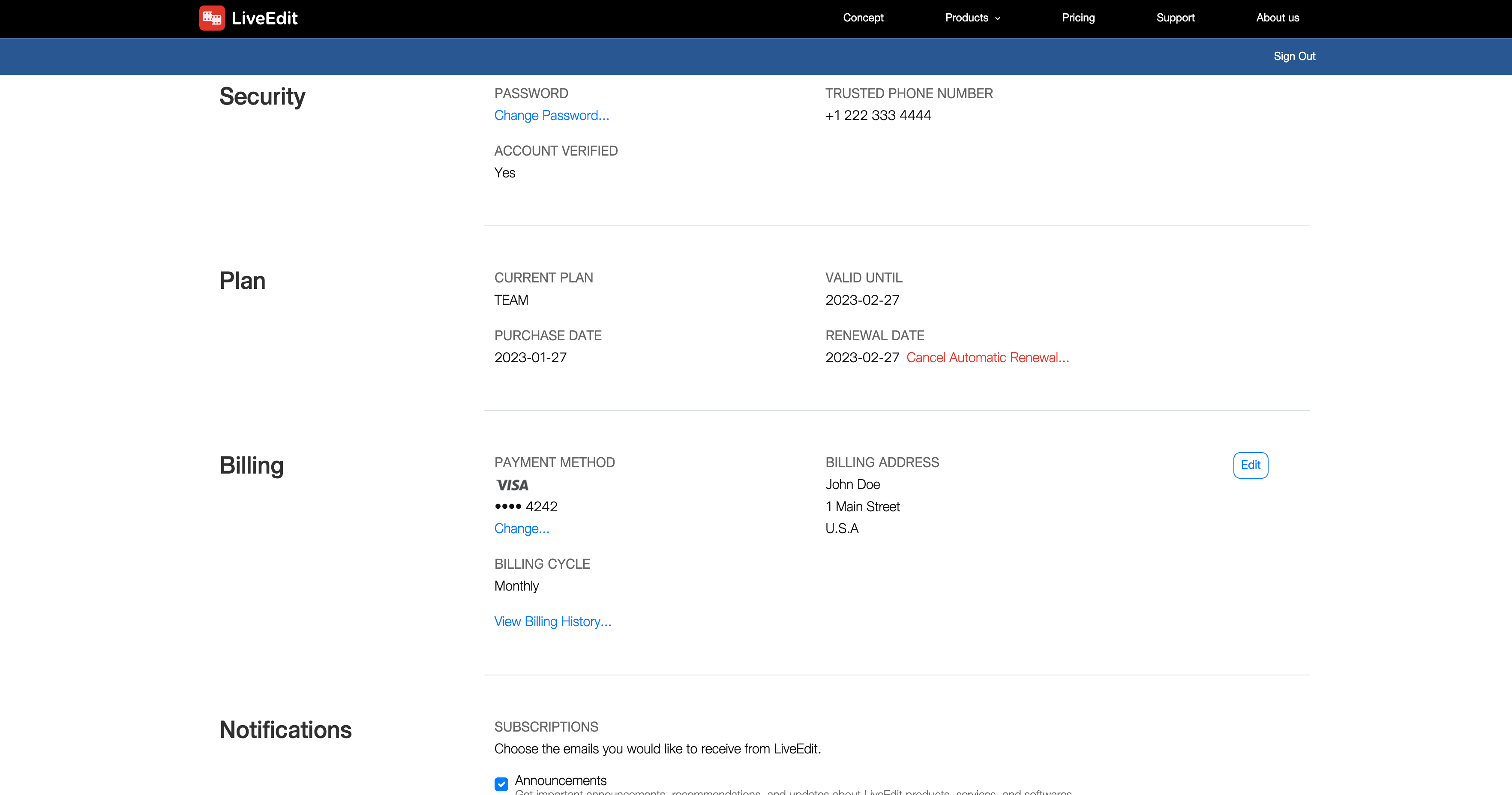
You subscription will be canceled on its expiry date.